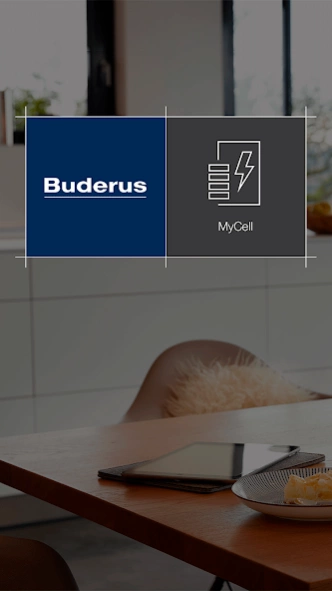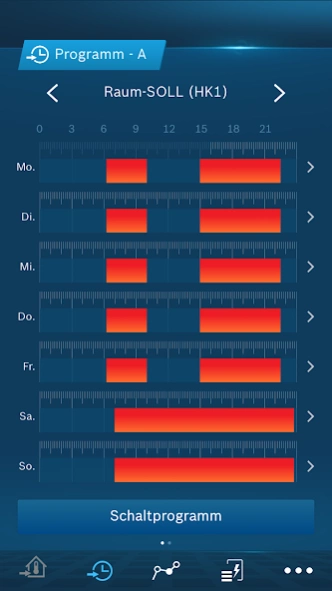Buderus MyCell 3.8.1
Free Version
Publisher Description
Buderus MyCell - Buderus MyCell - remote control for your fuel cell Logapower FC10
You would like to remotely control and monitor your fuel cell energy center via the Internet? No problem with the Buderus "MyCell" app, the MyCell app monitors the power generation, feed-in and self-consumption of the building, and you can always see how much CO2 your system saves.
You can perform the following operating and monitoring functions:
- Change of the set room setpoint temperature
- Change of set hot water setpoint temperature
- Easy and fast changeover between automatic and manual heating mode (automatic or manual or day / night)
- Easy and quick change between automatic and manual hot water operation (with controller setting hot water with its own time program)
- Convenient, intuitive change of the switching times of your heating programs
- Convenient, intuitive change of the switching times of your hot water program (with controller setting hot water with own time program)
- Holiday function Settings for the operation of the system during a long absence (holiday program). If you leave the house for several days or spend several days at home, you can discontinue the holiday program
- Graphical display of the room and outdoor temperature profile in the overview for the current day, week or month
- Zoom possibilities in the graphical representations
- Display of selected plant information
- Display of current maintenance and fault messages
- Display of operating status and number of fuel cell starts
- Display current and total power generation
- Display of CO2 savings
- Optionally when using an external bidirectional flow meter (accessory) Power consumption and power input indicator
- Graphical display of self-consumption and autarky
To use the MyCell app, you need:
- a Logamatic EMS plus control system with RC310
- You need heat generators to communicate with the heating system:
with additional gateway Logamatic web KM200 as well
existing LAN network (router with a free RJ45 connection)
- iOS operating system from version iOS 7 and newer or
Android operating system from version 4.x and newer
Note: Occasionally, after the reset of the fuel cell - energy balance display, there may be a delay in loading the new values. If no values appear within approx. 2 minutes, please restart the MyCell application.
Further information can be found at: www.buderus.de
Do you have any questions, requests or comments about Buderus Apps? Just send us an e-mail to app@buderus.de
About Buderus MyCell
Buderus MyCell is a free app for Android published in the PIMS & Calendars list of apps, part of Business.
The company that develops Buderus MyCell is Bosch Thermotechnik GmbH. The latest version released by its developer is 3.8.1.
To install Buderus MyCell on your Android device, just click the green Continue To App button above to start the installation process. The app is listed on our website since 2020-11-08 and was downloaded 0 times. We have already checked if the download link is safe, however for your own protection we recommend that you scan the downloaded app with your antivirus. Your antivirus may detect the Buderus MyCell as malware as malware if the download link to com.bosch.tt.fuelcell.buderus is broken.
How to install Buderus MyCell on your Android device:
- Click on the Continue To App button on our website. This will redirect you to Google Play.
- Once the Buderus MyCell is shown in the Google Play listing of your Android device, you can start its download and installation. Tap on the Install button located below the search bar and to the right of the app icon.
- A pop-up window with the permissions required by Buderus MyCell will be shown. Click on Accept to continue the process.
- Buderus MyCell will be downloaded onto your device, displaying a progress. Once the download completes, the installation will start and you'll get a notification after the installation is finished.